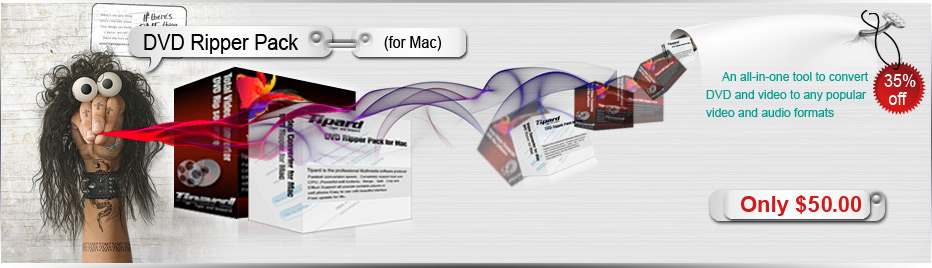
DVD Ripper Pack for Mac
Tipard DVD Ripper Pack for Mac provides you with two software - DVD Ripper for Mac and Video Converter for Mac.
- * Rip DVD to various video/audio formats
- * Convert any videos/audios for diverse players or mobile devices
- * Transfer iPod to Computer directly
- Key Features
- Product Overreview
- Tech Specs
DVD Ripper Pack for Mac Key Features
1. Trim your DVD/video clips
Clip any segment of your DVD/video by set the exact start and end time or just drag the slide bar.
2. Crop the play region of vide
Adjust the playing region of the video to fit for your player and your favor.
3. Set the video effect.
Tipard DVD Ripper Pack for Mac provides the video effect parameters, video Brightness, Contrast, Saturation and audio volume.
4. Merge several chapters of DVD/video into one file
With several files merged into one file for output, you'll enjoy a single long movie with a single click.
5. Customize output video/audio settings
Set the Video Encoder, Resolution, Frame Rate, Video Bitrate. You can also directly input your own resolution as the form of “XXX*XXX”.
Set the Audio Encoder, Sample Rate, Channels, Audio Bitrate. You also can save all the output settings as your preference, which is saved in the user-defined column automatically.
6. Set output video and audio parameters
Detailed video and audio settings are provided by Tipard DVD Ripper Pack for Mac for you to adjust, such as Resolution, Video Bitrate, Frame Rate, Audio Channels, Sample Rate, etc.
7. Select audio track and subtitle
Tipard DVD Ripper Pack for Mac allows you to choose the audio track and subtitle

