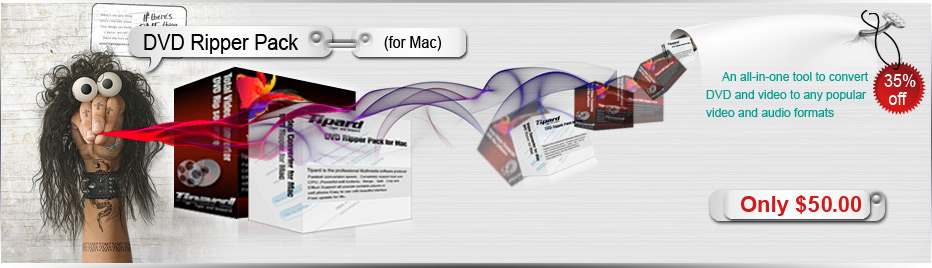
iPad Video Converter for Mac
Tipard iPad Video Converter for Mac is the top-ranking and easy-to-use Mac iPad Video Converter, which can help you convert video to iPad compatible video and audio format on Mac.
- * Convert all videos to iPad video and audio format on Mac
- * Edit your video- trim, crop, merge, watermark…
- Key Features
- Product Overview
- Tech Specs
iPad Video Converter for Mac Key Features
1. Crop and trim video
The iPad Video Converter for Mac can help you crop video playing area and aspect ratio, and trim any segment of a video.
2. Merge and watermark
You can merge video clips together and output it to a single video; also you are able to add a text/image watermark to the video.
3. Adjust video effect
Set video brightness, saturation and contrast. Also you can convert the interlaced video to a progressive one by checking “Deinterlacing”.
4. Numerous output settings
This iPad Video Converter provides you with many settings, such as Video Resolution, Video Bitrate, Frame Rate, Encoder and Audio Channels, Sample Rate, Encoder, Audio Bitrate, to adjust.
5. Audio track and subtitle
Choose your preferred audio track and subtitle.
6. Get image from video frame
You can preview video effect through the preview window and capture your favorite images during the process.
7. High speed
The intuitive interface enables you to finish the video converting and editing with only a few mouse clicks.

